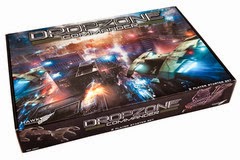| Command Your Fleet to Victory A Preview of STAR WARS (TM): Armada |
| Star Wars: Armada | Published 26 September 2014 |
–Darth Vader
Welcome to our first preview of Star Wars™: Armada!
Armada is an epic, two-player miniatures game of large-scale fleet battles set in the Star Wars universe. The time is the height of the Galactic Civil War. As the Imperial Navy’s Star Destroyers move systematically across the galaxy to impose order and crush those who would oppose the evil Galactic Empire, the Rebel Alliance launches its rag-tag fleet of ships and starfighters on daring raids and surgical strikes. Its aim? Weaken the Empire, blow by blow.
In Armada, you enter this ongoing conflict as a fleet admiral with either the Imperial Navy or Rebel Alliance. Your ships have come upon the enemy. Conflict is imminent. Thousands of crew race to their battle stations, preparing for massive exchanges of turbolaser fire. Thousands will die, but it is your job to command the fleet to victory. You must overcome your foes. You must achieve your objective. There is no room for failure.
Even though Armada is a game of capital ships and starfighter squadrons – with battles on a scale large enough to alter the fate of the galaxy – their outcomes still hinge upon you and your decisions. If you wish to emerge victorious, the first thing you’ll need to do is learn how your ships function in battle. Capital ships aren’t nimble like starfighters. In fact, the larger and more powerful your ships, the more time they take to respond to your commands. You can’t react instantly to threats as they arise. You have to plan for the future.
You begin each round of Armada by entering the Command Phase and secretly assigning commands to each of your capital ships. To do this, you select one of the game’s four possible commands and lock it into your ship’s command dial. You then place the dial facedown at the bottom of your ship’s command stack.
At the end of the Command Phase, a ship’s command stack must always contain a number of facedown command dials equal to its command value. This means that in the game’s first Command Phase, you build full command stacks for all of your ships, assigning them all a number of commands equal to their command values.
The Nebulon-B escort frigate has a command value of “2,” so the Rebel player assigns two commands to the ship in the first Command Phase.
As the game progresses, you continue to order new commands in each Command Phase, replacing the command dials that were revealed the previous round. These new commands go facedown on the bottom of the command stack, so when you’re assigning commands, you’re always planning for the future.
The Four Commands
There are four basic commands in Armada. Each command can be resolved for full effect when you reveal your command dial, or it can be spent to assign a command token to your ship.
You can assign a number of command tokens to your ship equal to its command value, though you can’t assign more than a single token for a given type of command. While command tokens can then be spent at any appropriate time, the benefits they grant are less than those you gain from resolving the command directly from the dial.
|
| A ship can resolve a navigate command during the Ship Phase, after it attacks and as it begins to determine its course. |
| Dial: You can increase or decrease your ship’s speed by one, to a maximum of the ship’s top speed or to a minimum of zero. Additionally, you can temporarily increase your ship’s yaw by one click at one maneuver joint (on the maneuver tool). |
| Token: You can increase or decrease your ship’s speed by one, as above. |
The game’s unique maneuver tool. (Product image not final. Pending Licensor approval.)
|
| A ship can resolve a squadron command during the Ship Phase, immediately after revealing its command. |
| Dial: You can immediately activate a number of squadrons at short or medium range equal to your ship’s squadron value. Each squadron activated in this way can both move and perform an attack. |
| Token: You can activate a single squadron as above. |
|
| A ship can resolve a repair command during the Ship Phase, immediately after revealing its command. |
| Dial: Gain a number of engineering points equal to your ship’s engineering value. You may then spend these points to repair your ship: 1 point – Move one shield from one of your ship’s hull zones to another hull zone. 2 points – Recover one shield in any one hull zone. 3 points – Discard any one damage card |
| Token: Gain a number of engineering points equal to half your ship’s engineering value, rounded up. These may be spent as above. |
|
| A ship can resolve a concentrate fire command during the Ship Phase, after rolling dice during an attack and before all attack effects have been resolved. |
| Dial: Immediately add an extra attack die to your attack. The die must match a die type already in the attack pool. |
| Token: You can reroll any one die in your attack pool. |
In the Ship Phase, the Rebel player reveals the concentrate fire command for his CR90 corvette. It attacks from its forward arc for two red dice and one blue die. After rolling these dice, the player decides to spend the ship’s concentrate fire command to add a third red die. He rolls a blank, but because the ship happens to have a concentrate fire token, he can spend it to reroll the die. He does, and it generates another two hits!
Of course, you don’t have to spend your command tokens at the same time you reveal a similar command from the dial. You can spend a command token at any time you could resolve the command from your dial, and if your ship has a high enough command value, you could spend several tokens in a single round, potentially activating a squadron, repairing your shields, and rerolling an attack die – all in the same round that you reveal a navigate command on your dial to adjust your speed and course. In this way, the larger ships can make up for their sluggish responses to your commands with massively impactful rounds. And imagine what such a round can do to the morale of an opponent who has spent the better part of the game battering at your Star Destroyer, only to see it recover the majority of its damage and punch a hole through his CR90 corvette with a single direct hit.
Devising Your Battle Plan
Again, the larger your ship is, and the more that it can do, the more you have to plan ahead. This is also a truth that multiplies as you consider the impact of your commands across the whole of the battlefield: You’re not piloting a single ship, after all; you’re directing the coordinated efforts of an entire fleet.
Your initial commands establish the tone for your early rounds; they might even establish the tone of the entire match. If you find your Star Destroyers are drifting out of position in the early rounds, you can issue a navigate command, but you’ll still know that you’re going to have to spend several rounds doing your best to survive and maintain the semblance of an aggressive stance until you can adjust your speed and course.
Moreover, when you start building larger fleets, your ships may feature an array of command values, and your command stacks may vary a great deal, even among ships with the same command values. If your fleet contains both a Victory II-class Star Destroyer and a Victory I-class Star Destroyer, you might want to position them both to fire upon the same enemy ship within a single round in an effort to blow it out of the skies. However, this plan might require two different command stacks.
Since the Victory II features an armament with both the long and medium range red and blue dice, respectively, you might want it to concentrate fire two rounds in a row. In this case, you can spend the first concentrate fire command to get a token. Then, you resolve the second concentrate fire command directly from the dial. By combining the concentrate fire commands from both the dial and token, you get both the most possible dice and the best possible results.
Aiming for a third-round barrage of fire, the Imperial player assigns the concentrate fire command to his Victory II-class Star Destroyer for two sequential rounds.
To unleash its most devastating volley on the third round, the Victory I has to get closer to its target than the Victory II does, so the Imperial player assigns it a navigate command on the second round, hoping it will be able to get into position before revealing a concentrate fire command on the third round.
No battle plan ever fully survives contact with the enemy, and learning how to adapt to the challenges of combat is another massive part of achieving success in Armada. Accordingly, our next preview will offer a closer look at combat. Brace yourself!